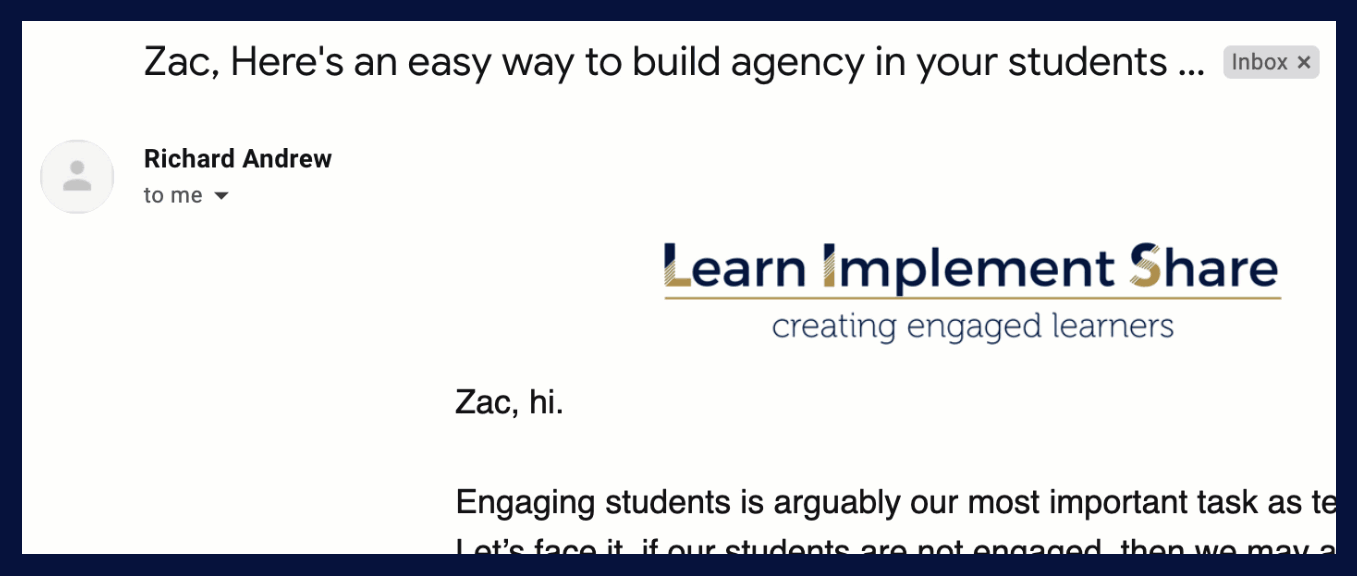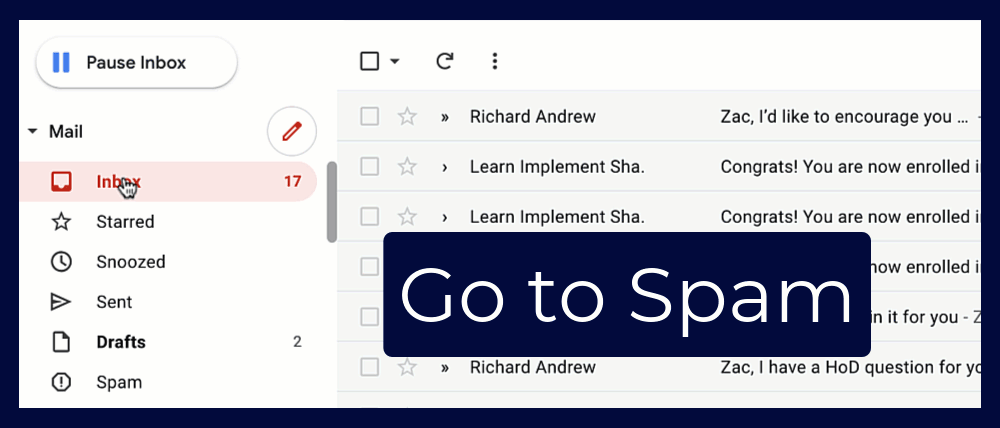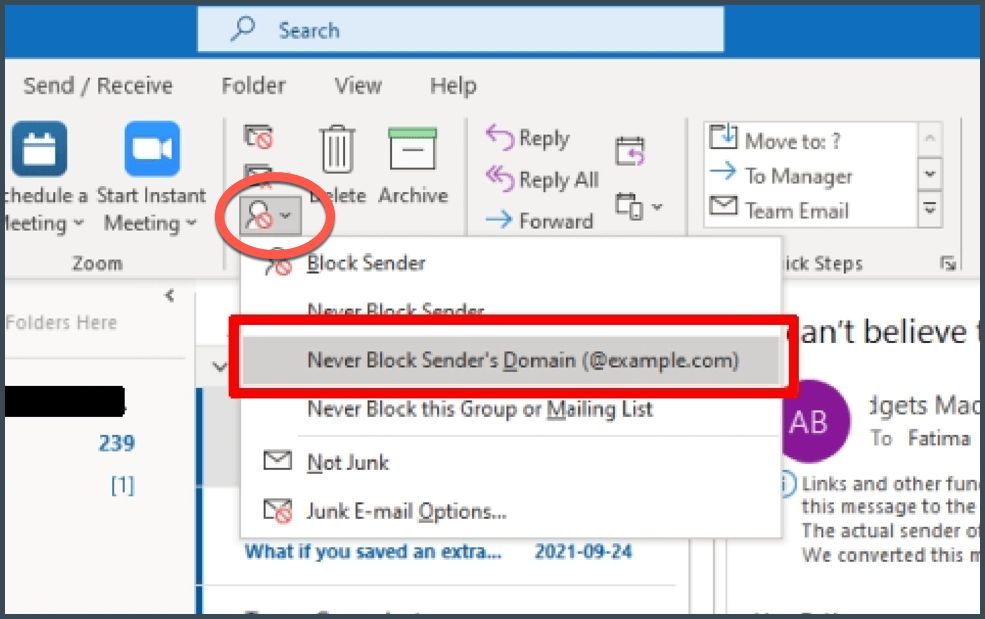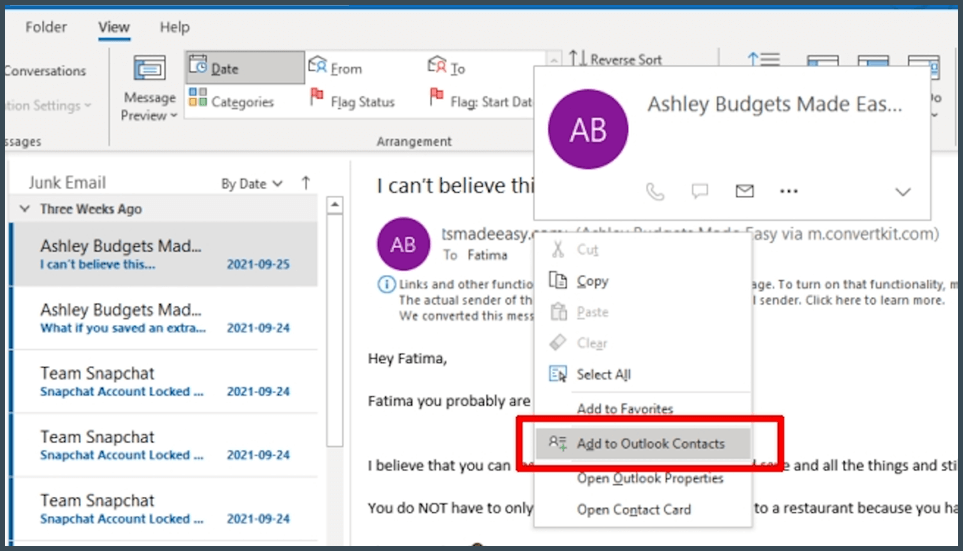YIKES!
Are our emails being sent to your Spam/Junk folder?
Here's what to do ...
Learn Implement Share emails are (obviously) legit emails and are designed to be useful ... interesting ... insightful ... and more.
However, sometimes our emails are misinterpreted as Spam/Junk.
(School email systems tend to be super-paranoid, security-wise!)
However, sometimes our emails are misinterpreted as Spam/Junk.
(School email systems tend to be super-paranoid, security-wise!)
What to do if you find one of our emails in your Spam/Junk folder ...
For Google Email Systems
STEP ONE: Add the email address to your contacts
STEP TWO: Mark as Not Spam
For Outlook (Desktop)
Remove the Block (whitelist the sender)
With email open, click the Block Sender icon and choose “Never Block Sender's Domain”.
Remove the Block (whitelist the sender)
Go to the Junk Folder
Select the email
Right-click the email
Select Add to Outlook Contacts
Select the email
Right-click the email
Select Add to Outlook Contacts
For other email systems
Follow the equivalent processes to above for your system.
Alternatively ...
If it keeps happening, email us from an alternative (non-school) email address and we'll use that address to reach you.
Thanks,
Richard and the team,
Learn Implement Share.
Thanks,
Richard and the team,
Learn Implement Share.
|
Contact
|
Customer Service
|
PD & Courses
Understanding & Agency in Mathematics
|